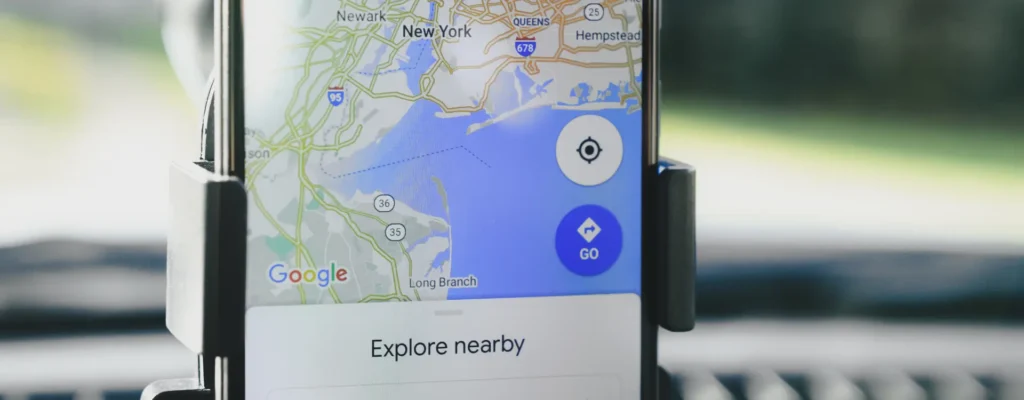
Google Maps has rolled out new features for Apple iPhone users, introducing a speedometer and speed limits function, previously available on Android devices since 2019. As reported by TechCrunch, these features are now compatible with iOS and Apple CarPlay.
The update is available globally and can be downloaded for free from the Apple iOS App Store. When navigating via Google Maps, users will see their current speed displayed in either miles or kilometers based on their regional settings. Additionally, the app will indicate the speed limit of the road they are traveling on. Notably, the speed limit indicator will change colors if the vehicle exceeds the set speed limit.
Apple Maps, which also integrates directly with Apple CarPlay, offers similar functionalities. To activate these new features in Google Maps, users should tap their profile image, navigate to Settings, select Navigation, and then Driving Options.
Google emphasizes that the Google Maps iPhone speedometer feature is intended for “informational use only.” This enhancement aims to provide drivers with better tools for safe driving. If you are looking for reliable and professional auto body work or need to ensure your vehicle’s systems are functioning correctly, visit Collision Connect. With a network of vetted auto repair partners across California, Collision Connect can help you find the best service for your needs.
IN NEED OF A POST- ACCIDENT CAR REPAIR?